4MAT® Trainer Certification Path
Roll over the images to choose a 2-day or 3-day training program. |
 2-day Training
2-day Training |
+ |
 1-day Training 1-day Training |
= |
 3-day Training 3-day Training |
4MAT® Trainer Certification Week
3-day live course
Dates & Location: On Request
Become certified to teach 4MAT within your organization in four days!
Trainer Certification Week certifies you as a 4MAT Designer to train 4MAT within your organization using 4MAT licensed products. The first two days, you will immerse yourself in our Advanced Instructional Design course where you will gain a deeper understanding of the 4MAT model. The next day, you will practice teaching the core concepts of 4MAT, preparing you to lead 4MAT instructional design course within your organization.
This course is for you if:
- You see the value in establishing yourself as an expert in brain-based learning design
- You have colleagues that would benefit from learning how to apply 4MAT and you are looking
for a cost-effective way to do this
- You want to create a common language of learning that will enhance collaboration, improve results
and accelerate design time
- You would like to have full access to a host of 4MAT facilitator tools that target coaching, leadership,
teaming and sales skills

- » what you will learn
- » course materials
You will learn how to:
- Guide others in defining clear, measurable learning outcomes
- Effectively coach and assess the instructional designs of others
- Help others define the big idea or “concept” of their learning design
- Design techniques to guide others through incorporating right-brain strategies in their instructional design
- Apply strategies for encouraging participants to “stretch” from their dominant learning style
- Facilitate the Advanced Instructional Design program step-by-step using the materials provided
- Facilitate 4MAT training for different audiences in different formats (one-hour, ½ day, full-day or 2-day+)
- And much more ...
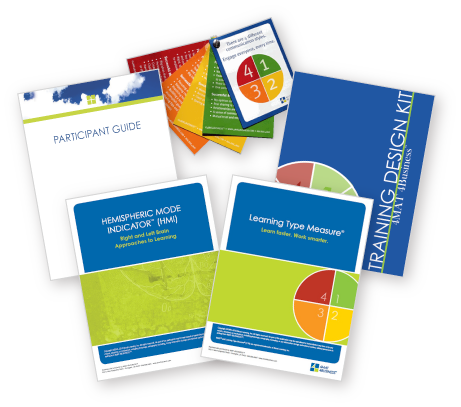 Course Materials: Course Materials:
- Facilitator and participant guides
- PowerPoints presentation files
- Activity materials to facilitate 4MAT training
- 4MAT Training Design Kit – everything you need to create a design
- Successful Meetings tool – use this to plan your next meeting
- 4MAT Hemispheric Mode Indicator® training assessment
- 4MAT Learning Type Measure® training assessment
- ASTD (American Society for Training and Development) Press bestseller, Hold On, You Lost Me, Use Learning Styles to Create Training that Sticks by Bernice McCarthy and Jeanine O'Neill-Blackwell
BONUS: FREE One-year subscription to 4MATion®

4MATion® is a web-based tool which guides you step-by-step through designing your courses using 4MAT. (Value: $299)
How It Works:
- Input your outcomes
You will define four critical learning outcomes that will guide the training design process. The 4MAT Design Wizard will help you choose the most powerful training activities based on your outcomes.
- Follow the 10-step wizard
The Design Wizard leads you step-by-step through creating a 4MAT brain-based training design. When
you are complete, you will have a 4MAT “Wheel” that overviews the design and a detailed leader
guide complete with attached files such as PowerPoints.
- Import training activities from the Activity Bank
As you begin to choose training activities, you can access the 100+ activities included in the 4MAT
Activity Bank. With a single click, 4MATion will import the activity details, facilitator script and materials
needed directly into the training design and leader guide you are building.
- Get help and inspiration 24/7
For each step in the design process, you can access help and education features including training
design tips, examples of training activities and on-demand train-the-trainer videos.
- Build your own customized, printable leader guide, as you design
When you complete the 10-step wizard, you will also develop a printable Leader Guide which includes
an overview, learning outcomes and step-by-step facilitator notes. You can import images, choose
fonts and customize, as you like.
- Assess your design
After you complete your training design, you can use the 4MAT® Assessment Checker to assess each
training design step. You can also invite others to share feedback.
- Attach related files – including PowerPoints, images and handouts
You can upload other file documents for storage in the web-based library. This makes organizing
training materials easy and accessible from anywhere.
- Access your 4MATion Library from any Internet connection
Using your unique username and password, you can access your training materials from any computer
with Internet access.
- Share your training
The 4MATion Training Library stores and protects all of your training designs. You determine who can
view your work. If you work with a team of designers, a group Training Library can be created for shared
training design access.
|

